Dots Board
Dots is a Dot to Dot board for the Raspberry Pi that lets you join-the-dots with BARE Conductive Paint!
Every Dot on the Dots board is a "floating" metal contact just waiting to be pulled down to ground with a dab of paint.
To read a Dot you should set its corresponding pin as an INPUT and make sure it's pulled up like so:
import RPi.GPIO as GPIO
GPIO.setmode(GPIO.BCM)
GPIO.setup(dot_pin, GPIO.IN, GPIO.PUD_UP)
state = GPIO.input(dot_pin)
It's good practice to only turn on the PULLUP when you actually want to read the Dot, so a method like this is recommended for reading:
def is_dot_connected(dot_pin):
GPIO.setup(dot_pin, GPIO.IN, GPIO.PUD_UP)
state = GPIO.input( dot_pin )
GPIO.setup(dot_pin, GPIO.IN, GPIO.PUD_OFF)
return state == 0
Details
| 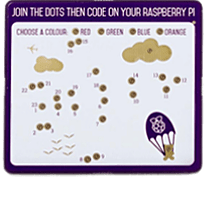 |